Amazon Kindle Oasis
As an avid reader with bad sleep hygiene, my eyes often hurt. To alleviate the pain, I bought an Amazon Kindle oasis recently to reduce the iPad and Chromebook usage. It proves to be a great idea: my eye strain seems to lessen and it’s also easier to hold in the subway.
Mine is the 2016 model (8th generation) with a detachable charging cover. It has a nice design like a small notebook. In the picture below, you can see how it compares to my weekly agenda.
There is also a 2017 model with slightly faster processor and water-proof casing. They are similarly priced (about $250), and I prefer the 2016 model because
- it is lighter: 131g without the charging cover versus 194g without cover;
- it has smaller screen: 6 inch versus 7 inch. Smaller screen translates to less eye movements, thus improves read speed. In extreme cases, some speed reading methods such as spritz or speeder advocate only one word on the screen at a time.
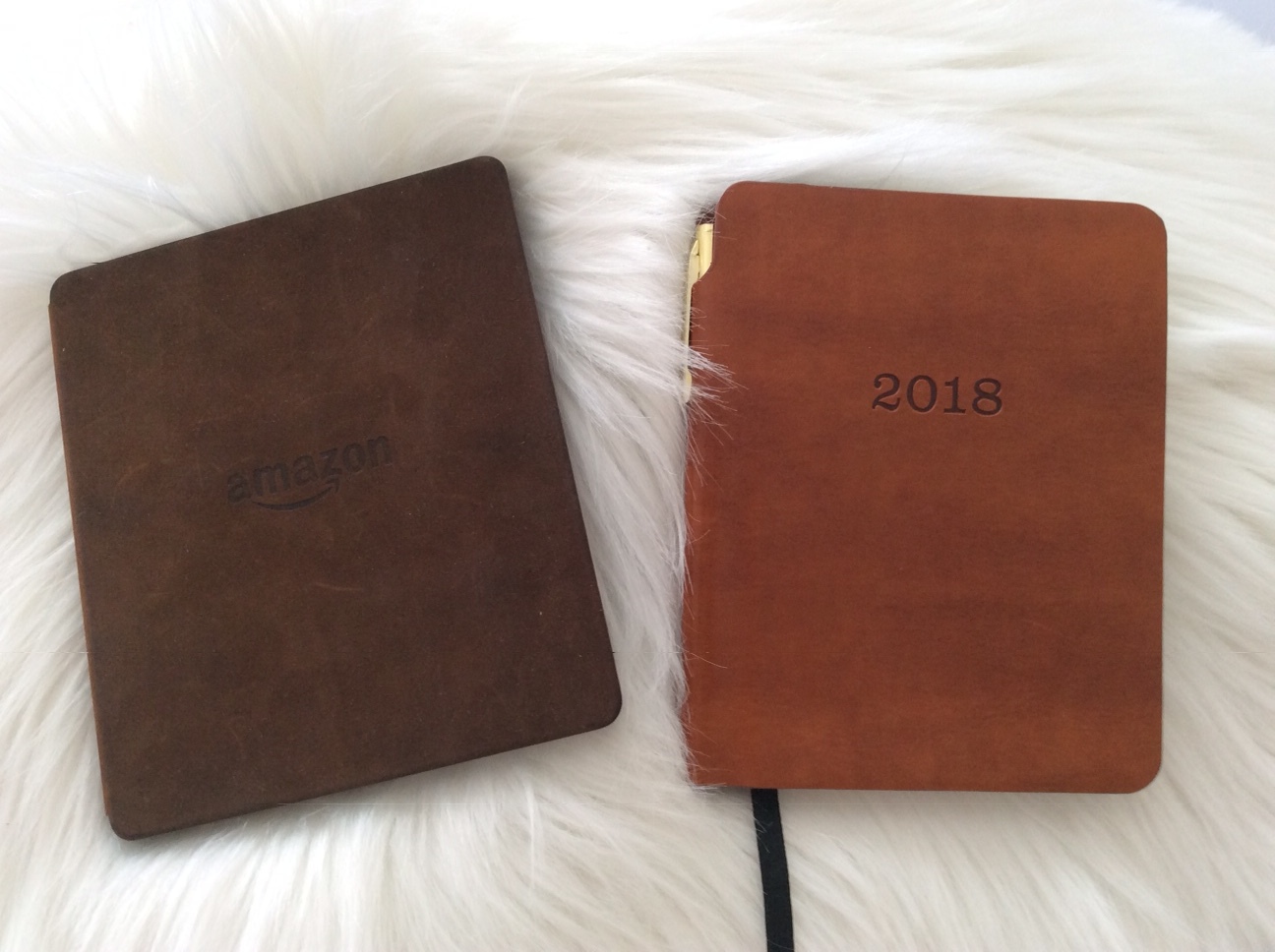
Kindle comes with a nice feature called Amazon Word Wise, which displays a short-and-simple definition on top of the more difficult words. And the amount of words to be annotated can be controlled (I have it on the maximum setting). In addition, dictionary lookup and Wikipedia lookup can be triggered by long-pressing the word. Once looked up, the word is recorded and can be reviewed in Kindle’s Vocabulary Builder. All these features are quite useful for youngsters or non-native speakers like me.
I have always imagined that Paradise will be a kind of library. — Jorge Luis Borges (1899-1986)
Besides the regular buy-and-read model, Amazon has three borrow-and-read services:
- Prime Reading: 10 qualified books at a time
- Kindle Owners’ Lending Library: 1 qualified book per month
- Kindle Unlimited
The first two services requires Amazon Prime membership (it costs $99 a year) at no extra cost. The collection of Prime Reading is much smaller than that of Kindle Owners’ Lending Library (maybe a few thousand versus million). And the latter two have comparable collection sizes. The Kindle Unlimited membership costs $9.99 a month, which gives access to a larger pool than the qualified Prime Reading books. A new user can sign up for a 30-day Kindle Unlimited trial for free.
In addition, Amazon has many free classic books that are in the public domain.
You can find them using the search keywords AmazonClassics Edition.
As for shortcomings, Kindle device does not do well with technical books and PDF files. Thus I have pretty much sticked to non-technical books, with the exceptions of some O’Reilly publications.
useful links for Kindle user
- Project Gutenberg: This site contains a large collections of books (over 50k) in the public domain.
- Manage Your Content and Devices: You need to go here to delete books permanantly and return books to Kindle Owners’ Lending Library.
- Prime Eligible Kindle books: This link lists all free books eligible for either Prime Reading or Kindle Owners’ Lending Library. Note that there is no straightforward way to search books covered by Prime membership. The best one can do is to refine by category and author. There are more trick about how to find free books to borrow in this ebookfriendly article.
- For New York city residents, access to New York public library and the library of the specific boro (e.g., Queens library) are free. (Strictly speaking, it’s not free but is part of the city tax.) They have a large collection of Kindle ebooks (even books in foreign languages) and 50 books can be borrowed at a time.
-
Each Kindle device is associated with a @kindle.com email. One can send pdf file to the Kindle device using this email as recipient. If the email subject is ‘convert’, Amazon will automatically convert the pdf file to kindle format. However, the conversion of pdf files with math formulas (scientific publications for example) does not work well. For these files, one can use a tool called k2pdfopt to get Kindle friendly pdf files. The command I use is
k2pdfopt input.pdf -o output.pdf -dev kp3 -mode 2col -ls- -ui-
amendment
I bought the $59 base Kindle model for my wife a few days later. The differences I observe are
- Backlight is missing
- Bold face option is missing
- Bluetooth is missing
- It’s a tiny bit heavier (161g vs 131g, as a reference, iPhone 6 plus is 172g and iPhone 6 is 129g)
- Word lookup is slightly slower
Since I don’t use backlight (for eye protection), or ear pieces, or word lookup (I turn Word Wise to maximum level), the two Kindle models are extremely similar, making it hard to justify their price difference.




